!["[ESX] [PAID] BS JOBPLANET - The Revolutionary Script for ESX FiveM: Up to 6 Jobs per Player" main image](https://forum-cfx-re.akamaized.net/original/4X/9/b/1/9b1b0c9a38bd27f1733adb44ba01eb9e44187c3e.png)
!["[ESX] [PAID] BS JOBPLANET - The Revolutionary Script for ESX FiveM: Up to 6 Jobs per Player" thumbnail 1](https://forum-cfx-re.akamaized.net/original/4X/9/b/1/9b1b0c9a38bd27f1733adb44ba01eb9e44187c3e.png)
!["[ESX] [PAID] BS JOBPLANET - The Revolutionary Script for ESX FiveM: Up to 6 Jobs per Player" thumbnail 2](https://forum-cfx-re.akamaized.net/original/4X/2/7/5/275e8b06639813b1d297e0546e16106f4928231b.png)
!["[ESX] [PAID] BS JOBPLANET - The Revolutionary Script for ESX FiveM: Up to 6 Jobs per Player" thumbnail 3](https://forum-cfx-re.akamaized.net/original/4X/d/3/9/d3928e8e31f925db40a39bea7c79c1f65c1ded21.png)
!["[ESX] [PAID] BS JOBPLANET - The Revolutionary Script for ESX FiveM: Up to 6 Jobs per Player" thumbnail 4](https://forum-cfx-re.akamaized.net/original/4X/0/6/5/06597de8341f807e129ac39d28c243d8f88d763b.png)
Price
UnknownA script by Banana-Scripts
!["[ESX] [PAID] BS JOBPLANET - The Revolutionary Script for ESX FiveM: Up to 6 Jobs per Player" main image](https://forum-cfx-re.akamaized.net/original/4X/9/b/1/9b1b0c9a38bd27f1733adb44ba01eb9e44187c3e.png)
!["[ESX] [PAID] BS JOBPLANET - The Revolutionary Script for ESX FiveM: Up to 6 Jobs per Player" thumbnail 1](https://forum-cfx-re.akamaized.net/original/4X/9/b/1/9b1b0c9a38bd27f1733adb44ba01eb9e44187c3e.png)
!["[ESX] [PAID] BS JOBPLANET - The Revolutionary Script for ESX FiveM: Up to 6 Jobs per Player" thumbnail 2](https://forum-cfx-re.akamaized.net/original/4X/2/7/5/275e8b06639813b1d297e0546e16106f4928231b.png)
!["[ESX] [PAID] BS JOBPLANET - The Revolutionary Script for ESX FiveM: Up to 6 Jobs per Player" thumbnail 3](https://forum-cfx-re.akamaized.net/original/4X/d/3/9/d3928e8e31f925db40a39bea7c79c1f65c1ded21.png)
!["[ESX] [PAID] BS JOBPLANET - The Revolutionary Script for ESX FiveM: Up to 6 Jobs per Player" thumbnail 4](https://forum-cfx-re.akamaized.net/original/4X/0/6/5/06597de8341f807e129ac39d28c243d8f88d763b.png)
Price
Unknown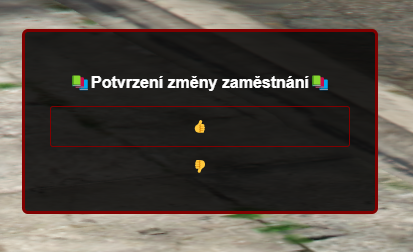
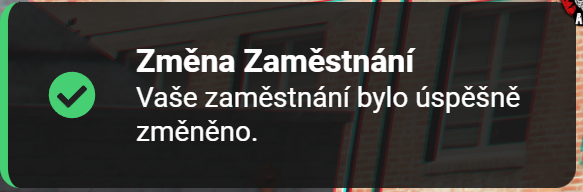
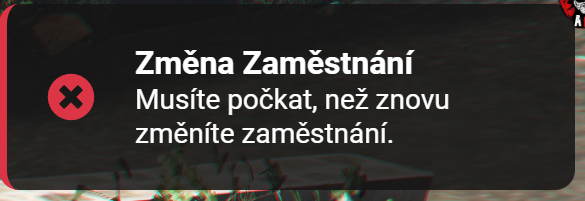
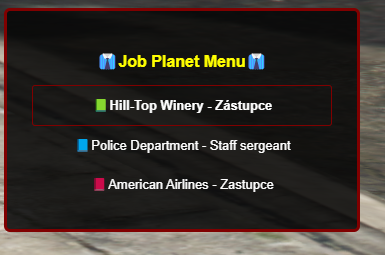

FINALLY OUT on Tebex!!!
It is recommended before purchasing, to be also on our discord and be logged in to get full support
ESX FiveM Compatibility:
Optimization for Performance: The script has been meticulously optimized for maximum performance, minimizing the load on server resources. This ensures smooth and stable gameplay even on servers with a higher number of players.
Intuitive User Interface: The script utilizes the ESX default menu or ox_lib (make your choice in Config) for accessing its features. This menu is known for its user-friendliness and intuitive navigation, allowing players to easily access the script’s functionalities.
Flexible Job System: A key feature of the script is its flexible job system. Players can easily switch between different job positions (1-6), allowing for dynamic changes in game roles and enhancing replay value.
Customizable Controls: The menu can be opened using a key or command, providing players the flexibility to customize their control preferences. (Possible to change key, command or
Configurable Job Options: The script allows server administrators to configure job options. For example, you can set that players can have only two job positions at a time, or activate the option for a third job in Config for now
You must (before start script)
Config in config.lua for:
Config.ui = ‘ESXMenu’ or ‘OXlib’ (for OXlib you must have ox_lib resource)
Config.Notif…System = ‘okok’ (you can choice ‘esx’, ‘okok’, ‘mythic’)
Fully supported by me!
Some Plans for BS JOBPLANET Script:
This combination of features makes BS JOBPLANET a unique and valuable addition to any ESX FiveM server. Its ability to adapt to different gaming styles and player preferences makes it a flexible and user-friendly script that can significantly enhance the gaming experience.
Config = {}
-- Key to open menu
-- Set the key you want to use to open the menu.
-- Config for Key binding for open menu
Config.KeyBinds = true
Config.InteractionKeyCode = 182 -- Keybind for open menu
-----------------------------------------------------------------------------
-----------------------------------------------------------------------------
-- Config for Command for open menu
Config.Command = true
Config.MenuCommand = 'planetmenu' -- Command for open menu
-----------------------------------------------------------------------------
-----------------------------------------------------------------------------
Config.allowedAdminGroups = {
['superadmin'] = true,
['admin'] = true
-- Here you can add more groups which will be allowed to you /setjob2-6 command
}
-----------------------------------------------------------------------------
-----------------------------------------------------------------------------
-- Settings for individual jobs
-- Set which additional jobs are allowed.
-- true means enabled, false means disabled.
Config.job2 = true
Config.job3 = true
Config.job4 = false
Config.job5 = false
Config.job6 = false
-----------------------------------------------------------------------------
-----------------------------------------------------------------------------
-- ESXMenu
-- Settings for the confirmation menu
-- Set the title and location of the confirmation menu for the job change.
Config.jobSwitchTitle = 'Confirm change job'
Config.jobSwitchAlign = 'top-left' -- Options: 'top-left', 'top-right', 'bottom-left', 'bottom-right'
Config.jobSwitchElements = {
{label = '👍', value = 'yes'},
{label = '👎', value = 'no'}
}
-----------------------------------------------------------------------------
-----------------------------------------------------------------------------
-- ESXMenu
-- Settings for the main menu
-- Set the title and location of the main menu.
Config.menuTitle = 'Job Planet Menu'
Config.menuAlign = 'top-left' -- Options: 'top-left', 'top-right', 'bottom-left', 'bottom-right'
-----------------------------------------------------------------------------
-----------------------------------------------------------------------------
-- Notification system settings
-- Select which notification system you want to use.
-- Options: 'okok', 'esx', 'mythic'
-- Set which notification system to use
Config.NotificationSystem = 'okok' -- Options: 'okok', 'esx', 'mythic'
Config.ui = 'OXlib' -- Options: 'ESXMenu' or 'OXlib' for (OXlib you must have resource "ox_lib")
-- You can find here:
-- https://github.com/overextended/ox_lib
-----------------------------------------------------------------------------
-----------------------------------------------------------------------------
-- Configuring notifications for different notification systems
-- Set up headlines, messages, durations and types for different notification systems.
-- You can customize messages and subtitles to suit your needs.
Config.Notifications = {
-- Notification when a player has to wait for a job change
JobChangeWait = {
okok = { -- For okok notification system
title = 'Job Planet', -- Notification title
message = 'You have to wait until you change jobs again.', -- Report content
duration = 5000, -- Notification display time in ms
type = 'error' -- Notification type (e.g. error)
},
esx = { -- For ESX notification system
message = 'You have to wait until you change jobs again.'
},
mythic = { -- For Mythic notification system
type = 'error',
message = 'You have to wait until you change jobs again.',
duration = 5000
}
},
-- Notifications for a successful job change
JobChangeSuccess = {
okok = {
title = 'Job Planet',
message = 'Your job has been successfully changed.',
duration = 5000,
type = 'success'
},
esx = {
message = 'Your job has been successfully changed.'
},
mythic = {
type = 'success',
message = 'Your job has been successfully changed.',
duration = 5000
}
},
-- Notification for failed job change
JobChangeFailure = {
okok = {
title = 'Job Planet',
message = 'You can not change jobs. Please try again.',
duration = 5000,
type = 'error'
},
esx = {
message = 'You can not change jobs. Please try again.'
},
mythic = {
type = 'error',
message = 'You can not change jobs. Please try again.',
duration = 5000
}
},
-----------------------------------------------------------------------------
-----------------------------------------------------------------------------
-- For command setjob2-6 only
-- Notifications for successful new job setup
SetJobSuccess = {
okok = {
title = 'Admin Job Planet',
message = 'Job {jobNumber} has been successfully set up for player ID: {playerId}.',
duration = 5000,
type = 'success'
},
esx = {
message = 'Job {jobNumber} has been successfully set up for player ID: {playerId}.'
},
mythic = {
type = 'success',
message = 'Job {jobNumber} has been successfully set up for player ID: {playerId}.',
duration = 5000
}
},
-- Notification for failed new job setup
SetJobFailure = {
okok = {
title = 'Admin Job Planet',
message = 'Admin Job Planet {jobNumber} has failed.',
duration = 5000,
type = 'error'
},
esx = {
message = 'Admin Job Planet {jobNumber} has failed.'
},
mythic = {
type = 'error',
message = 'Admin Job Planet {jobNumber} has failed.',
duration = 5000
}
},
-- Notification when a player is not found
PlayerNotFound = {
okok = {
title = 'Admin Job Planet',
message = 'Player ID: {playerId} was not found.',
duration = 5000,
type = 'error'
},
esx = {
message = 'Player ID: {playerId} was not found.'
},
mythic = {
type = 'error',
message = 'Player ID: {playerId} was not found.',
duration = 5000
}
},
-- Instructions for using the job setup command
SetJobUsage = {
okok = {
title = 'Admin Job Planet',
message = 'Use: /setjob{jobNumber} [playerId] [job] [grade]',
duration = 5000,
type = 'error'
},
esx = {
message = 'Use: /setjob{jobNumber} [playerId] [job] [grade]'
},
mythic = {
type = 'error',
message = 'Use: /setjob{jobNumber} [playerId] [job] [grade]',
duration = 5000
}
}
}
-----------------------------------------------------------------------------
-----------------------------------------------------------------------------
-- OXlib Settings:
Config.notifyTitle = 'Notification'
Config.textInput = 'Notification text'
Config.colorInput = 'Notification color'
Config.inputTitle = 'Work notification'
Config.changeTitle = 'Change job'
Config.salaryTitle = 'Salary'
Config.confirmation = 'Are you sure you want to change the job to'
Config.CustomNotifyTemplate = {
position = 'top',
style = {
color = '#ffffff'
},
icon = 'bullhorn',
type = 'inform',
iconColor = '#FFFFFF',
duration = 5000
}
| Code is accessible | No |
| Subscription-based | No |
| Lines (approximately) | 1000+ |
| Requirements | ox_lib |
| Support | Yes |
See what others are saying about this script.
Share your experience and help others.