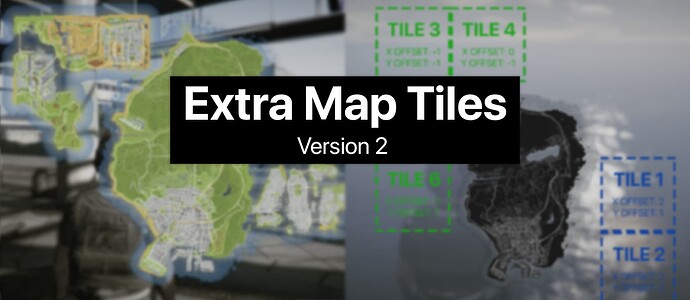
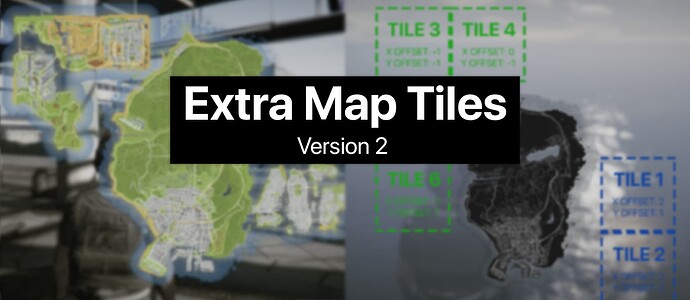


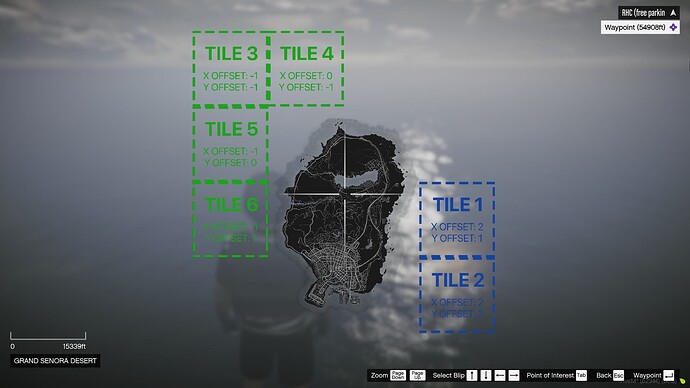
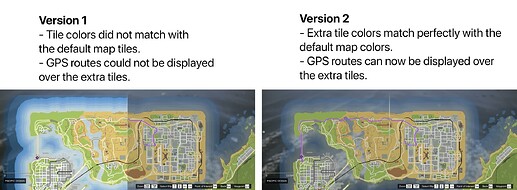

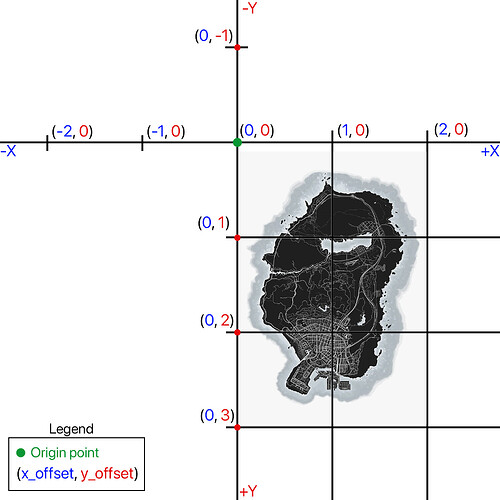
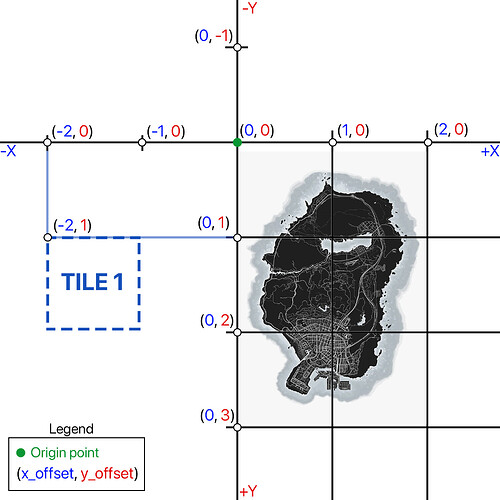
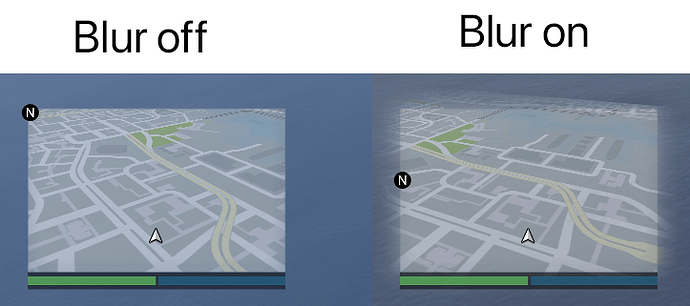
Price
UnknownA script by L1CKS
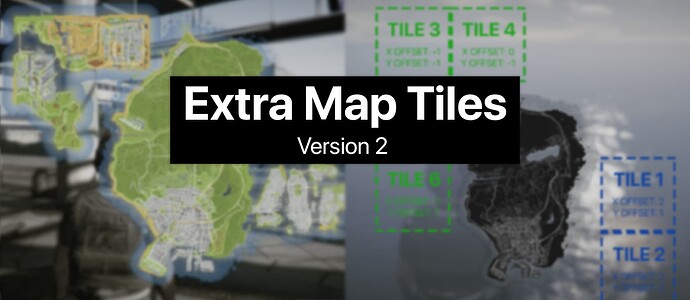
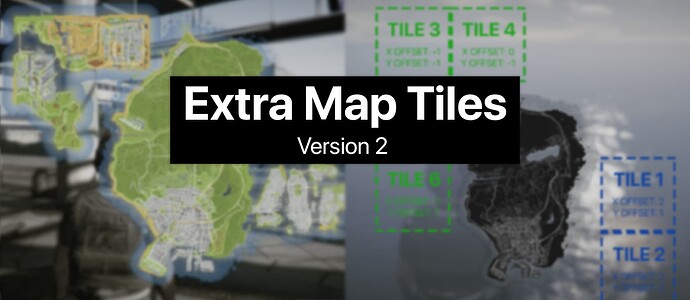


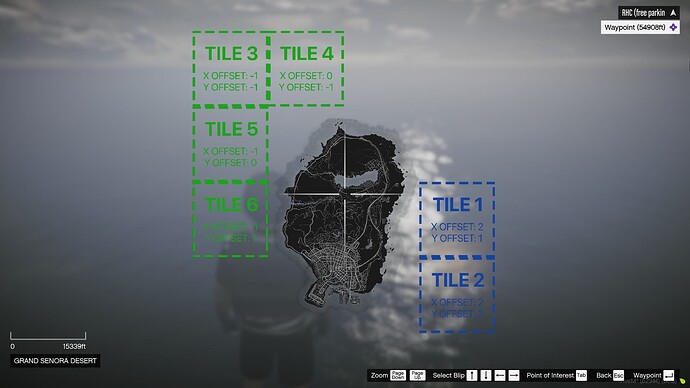
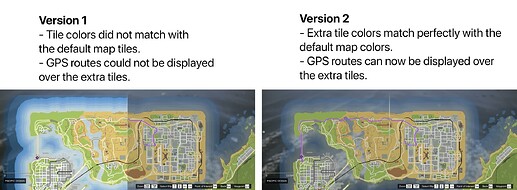

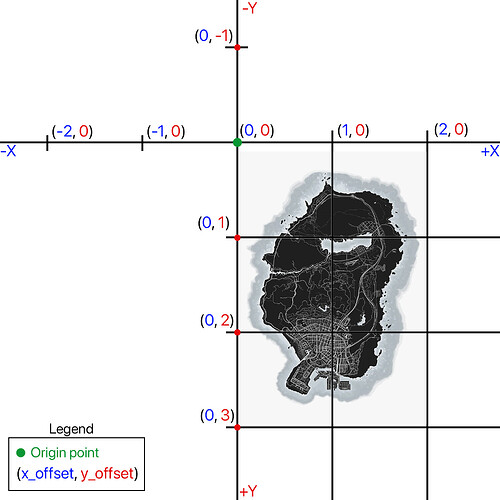
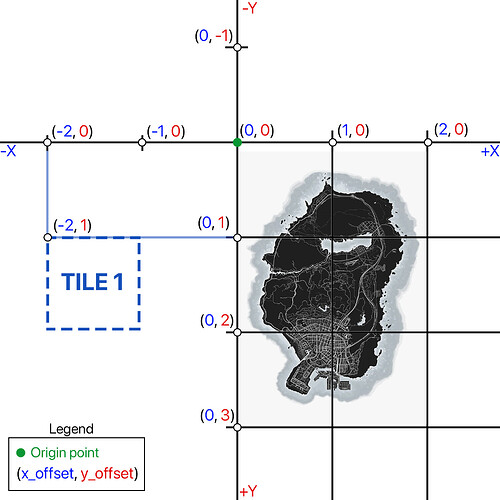
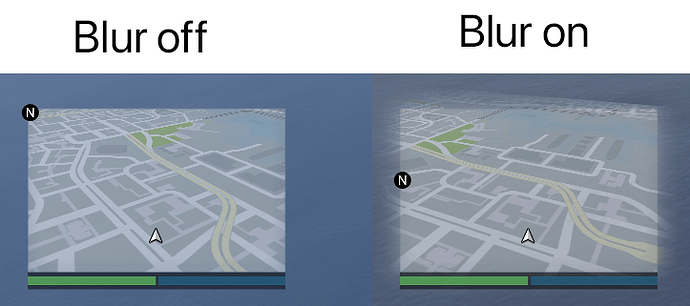
Price
UnknownThe GTA 5 pause menu map (and inherently the minimap) is made up of 6 individual tiles forming a 2x3 grid, on which the textures of the in-game world atlas are mapped. For singleplayer modding, users would modify the minimap.ymt file, allowing them to add more quadrants beyond this 2x3 grid. FiveM does not support modifying or mounting the minimap.ymt file, so workarounds and “hacks” had to be used in order to achieve the same effect.
As an example, I used the atlas map tiles made by @LorenVidican for Los Santos, San Fierro, Las Venturas and Liberty City. Parts of these maps also overlap the Los Santos tiles, which I streamed using the classic method - replacing the textures in minimap_sea_0_0.ytd, minimap_sea_0_1.ytd, etc. The rest of the tiles were configured with this resource. The result is the following:
Note: This resource does not include any actual graphics besides the placeholder tile images. It also does not modify the minimap zoom or pause menu zoom levels. The resource comes configured like this, as an example:
In October 2023, I posted the first ever resource that lets server developers easily add tiles beyond the 2x3 grid. Since this was the first iteration of the resource, many improvements could still be made. Using a novel Scaleform injection method, we brought multiple enhancements to the original resource, including:
Most important - Colors of extra tiles match perfectly with any textures mapped over the default tiles.
Also very important - GPS routes are now drawn and visible over any extra tile.
Some other refinements - Textures of adjacent tiles are now composed seamlessly, no gaps are visible between tiles.
Minor improvements - The pause menu cursor bound extension workaround uses 2 dummy blips instead of 4.
In the same way the default tile grid works, this resource places tiles based on offsets. The position of a tile, given 2 offsets (X and Y) is calculated from an origin point. The designers of GTA 5 chose the origin to be the top-left corner of the map. This means that the top-left tile of the default map is at offset X = 0 and Y = 0.
The sign of the offset determines the direction in which to place a tile, while the actual number determines how far (in number of tiles) to place the tile in that direction. (1 unit = 1 tile = 4500 in-game units)
Values for the X axis go left to right from positive to negative, while the Y axis is inverted. If I wanted to place a new tile that is 2 tiles left of the origin and 1 tile down (remember - the top-left default tile is the origin, marked with green), I would use an X offset of -2 and a Y offset of1, as shown in this picture:
The example config file provided with this resource is shown below. The keys of the dictionary (e.g. 1, 2, 3, etc) have to be unique and numeric.
x_offset and y_offset are the offset values mentioned before and have to be integers (Note: if you are coming from the old resource, the Y axis is now flipped, just like in the base game’s tiles)txd represents the name of the YTD file containing the texture. Has to be a string without the .ytd extension.txn is the name of the texture inside the aforementioned YTD file, and has to be a string.config.tiles = {
-- 2 example tiles in the south-east of the main map
[1] = {x_offset = 2, y_offset = 1, txd = "extra_tiles_blue", txn = "tile_1"},
[2] = {x_offset = 2, y_offset = 2, txd = "extra_tiles_blue", txn = "tile_2"},
-- 4 example tiles in the north-west of the main map
[3] = {x_offset = -1, y_offset = -1, txd = "extra_tiles_green_1", txn = "tile_3"},
[4] = {x_offset = 0, y_offset = -1, txd = "extra_tiles_green_1", txn = "tile_4"},
[5] = {x_offset = -1, y_offset = 0, txd = "extra_tiles_green_2", txn = "tile_5"},
[6] = {x_offset = -1, y_offset = 1, txd = "extra_tiles_green_2", txn = "tile_6"},
}
Textures can be grouped in a single YTD file (not recommended for big textures) or split between multiple files, but all textures used should have unique names, regardless of where they live.
This resource takes up virtually no CPU cycles - 0.00ms shown on resmon.
If you require any help, have found a bug with this resource, or have a feature request, either leave a reply in this thread, or in my PMs. I read and reply to everything. As always, feedback is very much appreciated.
Carrier Operations - Working aircraft carrier mechanics.
Los Santos Removed - Empty game map.
Vehicle Helmets - Wear hats and helmets inside vehicles.
Extra Map Tiles v1 - Add extra texture tiles to your minimap and pause menu map.
| Code is accessible | No |
| Subscription-based | No |
| Lines (approximately) | 300 |
| Requirements | None |
| Support | Yes |
See what others are saying about this script.
Share your experience and help others.