Advanced Items Spawner - Admin Menu - QBCore & ESX Legacy Framework
The Advanced Items Spawner is a FiveM script for QBCore, QBox and ESX Legacy frameworks, it features an advanced admin menu for roleplay servers that you can use to spawn items for yourself and your server players with an easy, advanced, and more controllable menu.
Features:
- You can spawn more than one items in the same time, with an easy items search options
- You can spawn items to multiple players in the same time, with multiple player search options
- You spawn items as a Package Item, so the receiving player can extract the items from the Package
- You can track you spawn progress by a detailed and easy to read and understand menu
- You can track the menu usage by a detailed logs system
Inventories Supports:
- qb-inventory for QBCore Framework
- qs-inventory for QBCore Framework
- ox_inventory for QBCore Framework
- ox_inventory for QBox Framework
- ox_inventory for ESX Legacy Framework
Client Config:
Config = {}
Config.QBCoreName = 'qb-core' -- QBCore script name, default is "qb-core"
Config.InventoryName = 'qb-inventory' -- Inventory script name, default is "qb-inventory"
----------------------------------------------------------------------------
------------------------------------ Admin ---------------------------------
Config.MenuCommand = 'adminitems' -- Command to open items menu
Config.AdminRole = 'admin' -- Admin permission to access the menu, QBCore default: "mod" | "admin" | "god"
----------------------------------------------------------------------------
------------------------------ Spawn Settings ------------------------------
Config.PlayersCooldown = 200 -- in MS, 200ms cooldown time of giving items between each player, for server side optimization and prevent late respond
----------------------------------------------------------------------------
------------------------- Player Inventory Settings ------------------------
Config.MaxInventorySlots = 41 -- Max inventory slots for a player
Config.MaxInventoryWeight = 120000 -- in Grams, Max weight a player can carry (default 120kg)
----------------------------------------------------------------------------
--------------------------- Package Item Settings --------------------------
Config.PackageItem = 'packaged_items' -- Package item spawn name
Config.PackageWeight = 1000 -- in Grams, The Package item (packaged items) weight (default 1kg)
----------------------------------------------------------------------------
------------------------------- Translations -------------------------------
Config.Translations = {
-- UI Translations
['search'] = 'Search...',
['item_infos'] = 'Show item informations',
['spawn_selected'] = 'Spawn selected',
['clear_selected'] = 'Clear selected',
['show_more'] = 'show more',
['selected_items'] = 'Selected Items',
['amount'] = 'amount',
['spawn_as_package'] = 'Spawn selected items as a Package',
['target_players'] = 'Target Players',
['spawn_for_myself'] = 'Spawn for myself',
['selected_players'] = 'Selected Players',
['select_all_players'] = 'Select all players',
['select_closest_players'] = 'Select closest players',
['distance'] = 'distance',
['spawn_items'] = 'Spawn Items',
['search_player'] = 'Search for Player',
['refresh_list'] = 'Refresh List',
['id_name'] = 'id, name...',
['spawn_list'] = 'Spawns progress list',
['clear_list'] = 'Clear list',
['items_spawned_successfully'] = 'Items spawned successfully',
['player_offline'] = 'Player offline',
['no_empty_slots'] = "Player doesn't have empty slots",
['no_enough_weight'] = "Player doesn't have enough weight",
['packaged_items'] = 'Packaged Items',
['extract'] = 'Extract',
['destroy_package'] = 'Destroy Package',
['extracting'] = 'Extracting',
['extracting_amout'] = 'extracting amout...',
['destroy_confirmation'] = 'Destroy Package confirmation',
['destroy_infos'] = 'Are you sure you want to destroy this package ?<br>All items inside the package will be permanently removed and are non-refundable.',
['confirm'] = 'Confirm',
['cancel'] = 'Cancel',
-- Disc.ord Logs
['spawned'] = 'Spawned',
['package'] = 'Package',
['items'] = 'Items',
['for_players'] = 'For Players',
['extracted_item_package'] = 'Extracted item from package',
['status'] = 'Status',
['destroyed_package'] = 'Destroyed Package',
['not_enough_weight'] = 'Not Enough Weight',
['not_enough_slots'] = 'Not Enough Slots',
['extracted_successfully'] = 'Extracted successfully',
['dont_have_enough_space'] = 'Doesn\'t have enough space',
-- Notifications
['received_package'] = 'You have received a Package from admin',
['you_received'] = 'You have received',
['from_admin'] = 'from admin',
['successfully_extracted'] = 'successfully extracted',
['cant_extract_item'] = 'Can\'t extract selected item',
['package_not_exist'] = 'Package doesn\'t exist',
['successfully_destroyed'] = 'Package has been successfully destroyed',
['cannot_be_destroyed'] = 'Package cannot be destroyed',
['package_doesnt_exist'] = 'Package doesn\'t exist',
-- Command Description
['command_description'] = 'Advanced items spawner menu (admin only)',
}
Server Config:
----------------------------------------------------------------------------
------------------------------- Disc.ord Logs -------------------------------
Config.ItemsSapwningWebhook = ""
Config.PackageExtractingWebhook = ""
Config.PackageDestructionWebhook = ""
Preview: Youtube Link
Buy Here : Tebex Link ($15.99 + Tax)
Updates:
-
v1.0.9: ESX Legacy framework support update
The script is now supports ESX Legacy Framework and multiple inventories:
● qb-inventory for QBCore Framework
● qs-inventory for QBCore Framework
● ox_inventory for QBCore Framework
● ox_inventory for ESX Legacy Framework
-
v1.0.12: QBox framework support update
The Advanced Items Spawner is now supports QBox Framework.
You might like one of my scripts
|
|
| Code is accessible |
config files |
| Subscription-based |
No |
| Lines (approximately) |
+1400 |
| Requirements |
QBCore, QBox or ESX Legacy framework |
| Support |
Yes |

 Advanced (Realistic) Fishing
Advanced (Realistic) Fishing Chimp Minigame
Chimp Minigame Advanced Drone
Advanced Drone Live Staff Chat
Live Staff Chat The Gallow
The Gallow Auto Vehicles Deleter
Auto Vehicles Deleter Advanced Items Spawner
Advanced Items Spawner Special Server Restarter
Special Server Restarter Advanced Trade & Exchange System
Advanced Trade & Exchange System