![[PAID] Enhanced Report Handler main image](https://forum-cfx-re.akamaized.net/original/4X/0/c/1/0c1db22d88af1ccb3a5f78af9bb85fd94b206b35.gif)
![[PAID] Enhanced Report Handler thumbnail 1](https://forum-cfx-re.akamaized.net/original/4X/0/c/1/0c1db22d88af1ccb3a5f78af9bb85fd94b206b35.gif)
![[PAID] Enhanced Report Handler thumbnail 2](https://forum-cfx-re.akamaized.net/original/4X/c/7/4/c74e3ce067d98abe16d18354727d4fab3caab066.png)
![[PAID] Enhanced Report Handler thumbnail 3](https://forum-cfx-re.akamaized.net/original/4X/d/6/2/d6230936d5c925709fa92ff5cd58799ccadf88aa.png)
![[PAID] Enhanced Report Handler thumbnail 4](https://forum-cfx-re.akamaized.net/optimized/4X/6/0/c/60c655958411749cdb4217ae53911f768641b409_2_517x162.jpeg)
![[PAID] Enhanced Report Handler thumbnail 5](https://forum-cfx-re.akamaized.net/original/4X/3/0/d/30dfae3d49442a5bb903ce3357d07b953f490b79.png)
![[PAID] Enhanced Report Handler thumbnail 6](https://forum-cfx-re.akamaized.net/original/4X/a/b/8/ab8230b6874b9c4abe428ad449932203fdd355f2.png)
![[PAID] Enhanced Report Handler thumbnail 7](https://forum-cfx-re.akamaized.net/original/4X/4/e/4/4e48cfc1e40443260bd9e25f9d5fef87c09024fb.gif)
![[PAID] Enhanced Report Handler thumbnail 8](https://forum-cfx-re.akamaized.net/original/4X/9/7/7/97774e1093f8ddbca5bf2410c780e9b5e6b01fcd.png)
Price
UnknownA script by Matin_Dark
![[PAID] Enhanced Report Handler main image](https://forum-cfx-re.akamaized.net/original/4X/0/c/1/0c1db22d88af1ccb3a5f78af9bb85fd94b206b35.gif)
![[PAID] Enhanced Report Handler thumbnail 1](https://forum-cfx-re.akamaized.net/original/4X/0/c/1/0c1db22d88af1ccb3a5f78af9bb85fd94b206b35.gif)
![[PAID] Enhanced Report Handler thumbnail 2](https://forum-cfx-re.akamaized.net/original/4X/c/7/4/c74e3ce067d98abe16d18354727d4fab3caab066.png)
![[PAID] Enhanced Report Handler thumbnail 3](https://forum-cfx-re.akamaized.net/original/4X/d/6/2/d6230936d5c925709fa92ff5cd58799ccadf88aa.png)
![[PAID] Enhanced Report Handler thumbnail 4](https://forum-cfx-re.akamaized.net/optimized/4X/6/0/c/60c655958411749cdb4217ae53911f768641b409_2_517x162.jpeg)
![[PAID] Enhanced Report Handler thumbnail 5](https://forum-cfx-re.akamaized.net/original/4X/3/0/d/30dfae3d49442a5bb903ce3357d07b953f490b79.png)
![[PAID] Enhanced Report Handler thumbnail 6](https://forum-cfx-re.akamaized.net/original/4X/a/b/8/ab8230b6874b9c4abe428ad449932203fdd355f2.png)
![[PAID] Enhanced Report Handler thumbnail 7](https://forum-cfx-re.akamaized.net/original/4X/4/e/4/4e48cfc1e40443260bd9e25f9d5fef87c09024fb.gif)
![[PAID] Enhanced Report Handler thumbnail 8](https://forum-cfx-re.akamaized.net/original/4X/9/7/7/97774e1093f8ddbca5bf2410c780e9b5e6b01fcd.png)
Price
UnknownEnhanced Report Handler is a script for FiveM servers which helps server staff deal with player reports in an organized way.
This script is fully dynamic and you can customize almost everything as you wish.
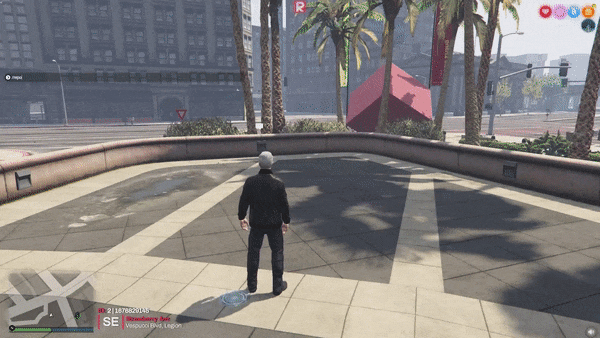
Players may issue a command as shown below in order to open report menu.
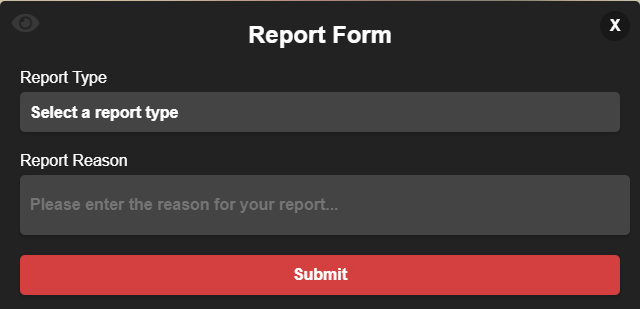
/report
In order to cancel your report, you can simply type /cancelreport or just type in /report command and click on cancel report command
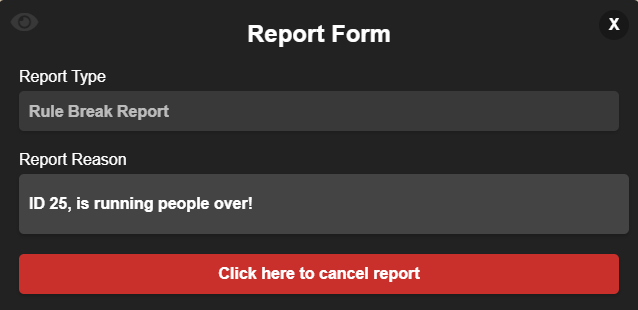
Whenever a new report is submitted, staff members who have the access to answer the report type, will get notified as shown below
Server staff will have to use /reports in order to see a list of active reports and use /ar [Report ID] to accept a report and /cr to close it.
Staff can also use /VR [Report ID] to see the content of a report
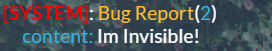
The player who started a report and the staff member who’s answering it may chat directly with the command /rd [Message]
Customizability
This script is fully customizable and you can change nearly everything in the config.lua file such as commands, settings, etc.
Discord
You can link your reports to a channel in your discord server if you want the script to send messages in the discord channel as shown below
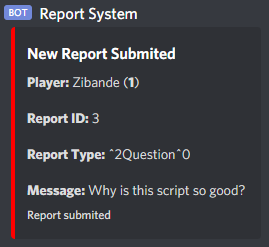
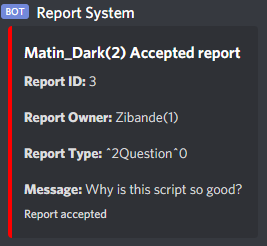
Whenever someone submits, cancels, closes or accepts a report the script will send a message containing the details.
There are 3 report types by default, you can change them and add more if you want.
There’s also an option to manage who can access each type of report.
There are some extra options for you to use as you want:
Report Cooldowns: You can set cooldowns for Reporting
Default: 120 seconds
Report Idle: Reports will get closed automatically if not answered for a period of time
Default: 10 minutes
Minimum Length: The minimum amount of characters have to write in reason to submit report
Default: 5 characters
Maximum Length: The maximum amount of characters players can write in reason
Default: 75 characters
Notify Report Idle Close: Notifies staff when a report gets automatically closed
Default: Enabled
Notify Cancel: Notifies staff when a player cancels his/her report
Default: Enabled
Notify Close: Notifies staff when a staff member closes a report
Default: Enabled
Close Report On Leave: Closes player’s report if the player leaves the server
Default: Disabled
Blur Background: Makes game interface blur when report UI opens
Default: Enabled
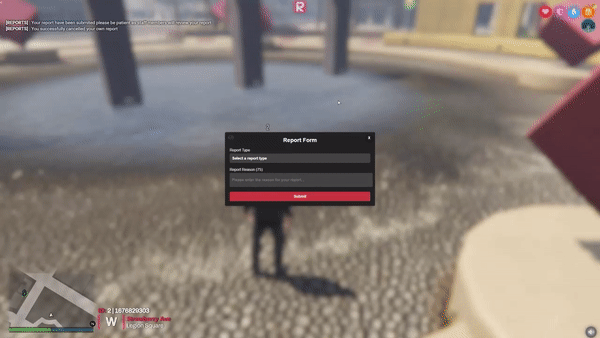
Notify Close Report On Leave: if Close Reports on Leave is enabled, notifies the staff if a report gets closed because the player who initiated the report left the server.
Default: Disabled
Supports onesync/onesync legacy
No vulnerable triggers (Even if executors trigger events directly can’t do anything but submit a
report with given cooldown interval set in config)
Optimized and no client/server-side usage of more than 0.01 ms
User friendly UI for submit/cancel reports
Highly configurable locale file you can even change UI texts without any programming knowledge just by editing the locale file
Every single command exist within this script can be changed through config
Discord WebHooks allows this script to send messages directly to a channel in your Discord server.
To use it, go to config.lua file and change API Master Switch to True, then head down put your WebHook in the Config.WebHooks section between the double quotations
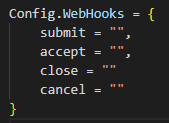
You can set different channels for each action.
In this section, I want to show you how Enhanced Report Handler’s API works.
We use an Object in our API which is called Data by default which contains the following information:
An object containing the report issuer’s information
issuer = { id = issuer id, identifier = issuer identifier }
Name of the player who issued the report
name = issuer name
Report’s current ID in the list
rid = Report current ID
Report type based on your config.lua file
type = report type
Report message
content = message
A nullable object which only exists if an staff member accepts a report and it contains responder’s server ID, name and identifier
?responder = {name = responder name, id = responder id, identifier = responder identifier}
A nullable object which only exists if a staff member closes a report and it contains closer’s server ID, name, and identifier
?closer {name = closer name, id = closer id, identifier = closer identifier}
There are several events, we will see when each of them triggers
onReportSubmit
Triggers when a player submits a new report
onReportAccept
Triggers when a staff member accepts a report
onReportClose
Triggers when a staff member closes an open report
onReportCancel
Triggers when the report issuer cancels his/her own report
By purchasing our script you accept these Terms of Service:
| Code is accessible | Partial (modules and HTML only) |
| Subscription-based | No |
| Lines (approximately) | 1100 |
| Requirements | ESX |
| Support | Yes |
No approved reviews found for this script yet.