![[STANDALONE] Map Editor 3.0 | YMAP / JSON | MySQL main image](https://forum-cfx-re.akamaized.net/optimized/5X/a/e/4/7/ae47ed9f32758f4288b7dad2e9838759b54a14d8_2_690x194.jpeg)
![[STANDALONE] Map Editor 3.0 | YMAP / JSON | MySQL thumbnail 1](https://forum-cfx-re.akamaized.net/optimized/5X/a/e/4/7/ae47ed9f32758f4288b7dad2e9838759b54a14d8_2_690x194.jpeg)
![[STANDALONE] Map Editor 3.0 | YMAP / JSON | MySQL thumbnail 2](https://forum-cfx-re.akamaized.net/optimized/5X/4/e/7/f/4e7f96be882739b9c12ffea32410567d8b341b6f_2_690x388.jpeg)
![[STANDALONE] Map Editor 3.0 | YMAP / JSON | MySQL thumbnail 3](https://forum-cfx-re.akamaized.net/optimized/5X/3/a/2/5/3a25adae68887c1e3b4553d865a6b893945cc936_2_690x388.jpeg)
![[STANDALONE] Map Editor 3.0 | YMAP / JSON | MySQL thumbnail 4](https://forum-cfx-re.akamaized.net/optimized/5X/3/a/5/d/3a5deddcfc2c30300c55580786fc827ea5af2187_2_690x388.jpeg)
![[STANDALONE] Map Editor 3.0 | YMAP / JSON | MySQL thumbnail 5](https://forum-cfx-re.akamaized.net/optimized/5X/f/3/e/f/f3eff5d8f2a6e3730d811907f40319ac16f23e26_2_690x388.jpeg)
![[STANDALONE] Map Editor 3.0 | YMAP / JSON | MySQL thumbnail 6](https://forum-cfx-re.akamaized.net/optimized/5X/f/6/5/8/f65880842354d4d97e557ff80aa1a753c89bfd4c_2_690x388.jpeg)
![[STANDALONE] Map Editor 3.0 | YMAP / JSON | MySQL thumbnail 7](https://forum-cfx-re.akamaized.net/optimized/5X/7/8/b/2/78b2eecb4204f14479bfbba1a89810163a8afa0c_2_690x388.jpeg)
![[STANDALONE] Map Editor 3.0 | YMAP / JSON | MySQL thumbnail 8](https://forum-cfx-re.akamaized.net/optimized/5X/4/0/7/c/407cc6f7c58ae9fa8a713d5142233e49d6aea800_2_690x388.jpeg)
![[STANDALONE] Map Editor 3.0 | YMAP / JSON | MySQL thumbnail 9](https://forum-cfx-re.akamaized.net/optimized/5X/9/b/6/1/9b6121533c5063c6c4849d4aff298a0eb06d5905_2_690x388.jpeg)
![[STANDALONE] Map Editor 3.0 | YMAP / JSON | MySQL thumbnail 10](https://forum-cfx-re.akamaized.net/optimized/5X/d/7/b/6/d7b60bc524c20ee5da8ce28b17ce509fd1b958ef_2_690x388.jpeg)
![[STANDALONE] Map Editor 3.0 | YMAP / JSON | MySQL thumbnail 11](https://forum-cfx-re.akamaized.net/optimized/5X/5/7/9/2/57920049f36bbb23ad8d034a7b8520c76fa687a9_2_690x388.jpeg)
![[STANDALONE] Map Editor 3.0 | YMAP / JSON | MySQL thumbnail 12](https://forum-cfx-re.akamaized.net/optimized/5X/4/a/1/5/4a1573e92111e080c63025c7c00a4e7c3ffa7d71_2_690x388.jpeg)
![[STANDALONE] Map Editor 3.0 | YMAP / JSON | MySQL thumbnail 13](https://forum-cfx-re.akamaized.net/optimized/5X/4/5/a/7/45a7df42221409c8a6bf87fd9dde08fd383cce1f_2_690x388.jpeg)
![[STANDALONE] Map Editor 3.0 | YMAP / JSON | MySQL thumbnail 14](https://forum-cfx-re.akamaized.net/optimized/5X/3/b/1/c/3b1c7230323a083ed6e3a0b824a04971044cc0f6_2_690x388.jpeg)
![[STANDALONE] Map Editor 3.0 | YMAP / JSON | MySQL thumbnail 15](https://forum-cfx-re.akamaized.net/optimized/5X/5/e/3/d/5e3dffaf00c9f7abc715deaad2e65136ad2060ba_2_690x388.jpeg)
![[STANDALONE] Map Editor 3.0 | YMAP / JSON | MySQL thumbnail 16](https://forum-cfx-re.akamaized.net/optimized/5X/3/3/2/1/3321ce2e19dfc6982f33d8d729d4c33ae1db59ec_2_690x388.jpeg)
![[STANDALONE] Map Editor 3.0 | YMAP / JSON | MySQL thumbnail 17](https://forum-cfx-re.akamaized.net/original/5X/c/5/2/2/c522e3d1daf5c25a4d87ecd63ecc07cab90e8a39.png)
![[STANDALONE] Map Editor 3.0 | YMAP / JSON | MySQL thumbnail 18](https://img.youtube.com/vi/YjmtWNFyXRo/hqdefault.jpg)
![[STANDALONE] Map Editor 3.0 | YMAP / JSON | MySQL thumbnail 19](https://forum-cfx-re.akamaized.net/optimized/4X/4/6/6/46604c0e7832e78148b833dbda44fe69515b8470_2_690x388.jpeg)
![[STANDALONE] Map Editor 3.0 | YMAP / JSON | MySQL thumbnail 20](https://forum-cfx-re.akamaized.net/optimized/4X/b/9/f/b9faadce64dc7256895891d99f0b60404890bc6d_2_690x388.jpeg)
![[STANDALONE] Map Editor 3.0 | YMAP / JSON | MySQL thumbnail 21](https://forum-cfx-re.akamaized.net/optimized/4X/0/f/0/0f0320cfd5e72769401138a9f7afef95337b5255_2_690x388.jpeg)
![[STANDALONE] Map Editor 3.0 | YMAP / JSON | MySQL thumbnail 22](https://forum-cfx-re.akamaized.net/optimized/4X/c/4/7/c4755691a62fc3e72c08c424e882b56a2869fec7_2_690x388.jpeg)
Price
$17.84A script by Vizsla
![[STANDALONE] Map Editor 3.0 | YMAP / JSON | MySQL main image](https://forum-cfx-re.akamaized.net/optimized/5X/a/e/4/7/ae47ed9f32758f4288b7dad2e9838759b54a14d8_2_690x194.jpeg)
![[STANDALONE] Map Editor 3.0 | YMAP / JSON | MySQL thumbnail 1](https://forum-cfx-re.akamaized.net/optimized/5X/a/e/4/7/ae47ed9f32758f4288b7dad2e9838759b54a14d8_2_690x194.jpeg)
![[STANDALONE] Map Editor 3.0 | YMAP / JSON | MySQL thumbnail 2](https://forum-cfx-re.akamaized.net/optimized/5X/4/e/7/f/4e7f96be882739b9c12ffea32410567d8b341b6f_2_690x388.jpeg)
![[STANDALONE] Map Editor 3.0 | YMAP / JSON | MySQL thumbnail 3](https://forum-cfx-re.akamaized.net/optimized/5X/3/a/2/5/3a25adae68887c1e3b4553d865a6b893945cc936_2_690x388.jpeg)
![[STANDALONE] Map Editor 3.0 | YMAP / JSON | MySQL thumbnail 4](https://forum-cfx-re.akamaized.net/optimized/5X/3/a/5/d/3a5deddcfc2c30300c55580786fc827ea5af2187_2_690x388.jpeg)
![[STANDALONE] Map Editor 3.0 | YMAP / JSON | MySQL thumbnail 5](https://forum-cfx-re.akamaized.net/optimized/5X/f/3/e/f/f3eff5d8f2a6e3730d811907f40319ac16f23e26_2_690x388.jpeg)
![[STANDALONE] Map Editor 3.0 | YMAP / JSON | MySQL thumbnail 6](https://forum-cfx-re.akamaized.net/optimized/5X/f/6/5/8/f65880842354d4d97e557ff80aa1a753c89bfd4c_2_690x388.jpeg)
![[STANDALONE] Map Editor 3.0 | YMAP / JSON | MySQL thumbnail 7](https://forum-cfx-re.akamaized.net/optimized/5X/7/8/b/2/78b2eecb4204f14479bfbba1a89810163a8afa0c_2_690x388.jpeg)
![[STANDALONE] Map Editor 3.0 | YMAP / JSON | MySQL thumbnail 8](https://forum-cfx-re.akamaized.net/optimized/5X/4/0/7/c/407cc6f7c58ae9fa8a713d5142233e49d6aea800_2_690x388.jpeg)
![[STANDALONE] Map Editor 3.0 | YMAP / JSON | MySQL thumbnail 9](https://forum-cfx-re.akamaized.net/optimized/5X/9/b/6/1/9b6121533c5063c6c4849d4aff298a0eb06d5905_2_690x388.jpeg)
![[STANDALONE] Map Editor 3.0 | YMAP / JSON | MySQL thumbnail 10](https://forum-cfx-re.akamaized.net/optimized/5X/d/7/b/6/d7b60bc524c20ee5da8ce28b17ce509fd1b958ef_2_690x388.jpeg)
![[STANDALONE] Map Editor 3.0 | YMAP / JSON | MySQL thumbnail 11](https://forum-cfx-re.akamaized.net/optimized/5X/5/7/9/2/57920049f36bbb23ad8d034a7b8520c76fa687a9_2_690x388.jpeg)
![[STANDALONE] Map Editor 3.0 | YMAP / JSON | MySQL thumbnail 12](https://forum-cfx-re.akamaized.net/optimized/5X/4/a/1/5/4a1573e92111e080c63025c7c00a4e7c3ffa7d71_2_690x388.jpeg)
![[STANDALONE] Map Editor 3.0 | YMAP / JSON | MySQL thumbnail 13](https://forum-cfx-re.akamaized.net/optimized/5X/4/5/a/7/45a7df42221409c8a6bf87fd9dde08fd383cce1f_2_690x388.jpeg)
![[STANDALONE] Map Editor 3.0 | YMAP / JSON | MySQL thumbnail 14](https://forum-cfx-re.akamaized.net/optimized/5X/3/b/1/c/3b1c7230323a083ed6e3a0b824a04971044cc0f6_2_690x388.jpeg)
![[STANDALONE] Map Editor 3.0 | YMAP / JSON | MySQL thumbnail 15](https://forum-cfx-re.akamaized.net/optimized/5X/5/e/3/d/5e3dffaf00c9f7abc715deaad2e65136ad2060ba_2_690x388.jpeg)
![[STANDALONE] Map Editor 3.0 | YMAP / JSON | MySQL thumbnail 16](https://forum-cfx-re.akamaized.net/optimized/5X/3/3/2/1/3321ce2e19dfc6982f33d8d729d4c33ae1db59ec_2_690x388.jpeg)
![[STANDALONE] Map Editor 3.0 | YMAP / JSON | MySQL thumbnail 17](https://forum-cfx-re.akamaized.net/original/5X/c/5/2/2/c522e3d1daf5c25a4d87ecd63ecc07cab90e8a39.png)
![[STANDALONE] Map Editor 3.0 | YMAP / JSON | MySQL thumbnail 18](https://img.youtube.com/vi/YjmtWNFyXRo/hqdefault.jpg)
![[STANDALONE] Map Editor 3.0 | YMAP / JSON | MySQL thumbnail 19](https://forum-cfx-re.akamaized.net/optimized/4X/4/6/6/46604c0e7832e78148b833dbda44fe69515b8470_2_690x388.jpeg)
![[STANDALONE] Map Editor 3.0 | YMAP / JSON | MySQL thumbnail 20](https://forum-cfx-re.akamaized.net/optimized/4X/b/9/f/b9faadce64dc7256895891d99f0b60404890bc6d_2_690x388.jpeg)
![[STANDALONE] Map Editor 3.0 | YMAP / JSON | MySQL thumbnail 21](https://forum-cfx-re.akamaized.net/optimized/4X/0/f/0/0f0320cfd5e72769401138a9f7afef95337b5255_2_690x388.jpeg)
![[STANDALONE] Map Editor 3.0 | YMAP / JSON | MySQL thumbnail 22](https://forum-cfx-re.akamaized.net/optimized/4X/c/4/7/c4755691a62fc3e72c08c424e882b56a2869fec7_2_690x388.jpeg)
Price
$17.84This is a powerful resource for FiveM, offering you the ability to unleash your creativity by crafting custom maps seamlessly within the GTA 5 environment.
With a user-friendly interface and robust features, this map editor provides a platform for you to design intricate landscapes, race tracks, stunt arenas, roleplay environments, and more.
Add objects or vehicles to your map. You can scroll through 57,000 objects, and view them with the zoom in/out functionality.
Customize default GTA map with your unique touch.
Record your movements to adjust entities for a perfect landing
Right after exporting your map from the editor, you can easily upload your map to your server with one line of coding.
Example:
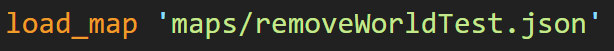
This which allows you to let only specified players to use the Map Editor. You can configure this in server/config.lua . To enable Ace-System, ENABLE_ACE should be set to true .
Simply run command vmeace in game console (F8). You don’t need this if ENABLE_ACE is not true .
 Redo/Undo functionality to enhance the editing experience.
Redo/Undo functionality to enhance the editing experience. Entity grouping for streamlined map organization.
Entity grouping for streamlined map organization. Loop generator.
Loop generator. Fast duplicating tool.
Fast duplicating tool.Unleash your creativity and elevate your server experience with Vizsla’s Map Editor. From daring stunt arenas to immersive roleplay environments, the possibilities are endless. Download now and transform the GTA 5 world into your own masterpiece!
Subscribe monthly for €17.84 incl. VAT
Own the resource just for €178.49 incl. VAT
| Code is accessible | No |
| Subscription-based | Optional |
| Lines (approximately) | 5,000+ |
| Requirements | MySQL |
| Support | Yes |
See what others are saying about this script.
Share your experience and help others.